When you decide to become an investor in bitcoin, one of the first steps is to figure out how to store your digital assets. This quick guide to how to store bitcoins includes tips on setting up Trezor, Ledger Nano S, and a 100% offline paper wallet.
Cryptocurrencies offer the possibility to control and store one’s own money. However, this freedom comes with a responsibility. It is the owner’s duty to ensure that the funds are safe.
We describe some safe ways of storing cryptocurrency in this post. But first, let’s take a look at some attributes of cryptocurrencies to better understand why safety is important.
How to store bitcoins and other cryptocurrencies
Cryptocurrencies are based on two keys: a public key and a private key that’s linked to the public key. The public key is used to receive funds, and the private key is needed to move the funds. A private key is like a password for the funds in your address. If someone gains access to your private key, that person also has access to the funds. This is why one must keep their private keys safe.
Cryptocurrency transactions are irreversible as well as difficult to trace identity-wise. So if someone has gotten access to your coins and decides to steal them, there is almost no chance of you getting them back. This is another reason why one must keep their funds safe.
This post will go through 3 solutions for storing bitcoin / another cryptocurrency. It’s hardware wallets, paper wallets, or keep the funds in an exchange platform. In addition, there is a step-by-step guide to creating 100% offline paper wallets at the end.
How to store bitcoins in hardware wallets
Trezor and Ledger Nano S are the most popular hardware wallets for storing your funds and private keys locally. They are small devices that you can use by plugging into a USB port of a computer.
Within the cryptocurrency community, these devices enjoy a reputation of being a very safe and trustworthy option. They are great for storing large amounts of funds and making transactions.
Both Trezor and Ledger Nano S can be restored with a backup phrase. This guarantees safety for your funds if the device is lost or broken.
These pieces of technology are very safe, as your private key never leaves the device. Trezor and Ledger Nano S are therefore safe to use (although we do not recommend it) even on a malware-infected computer. The only way to “hack” these devices would be with the illegitimate use of the backup phrase.
The first thing upon receiving the device is to reset it before the first use just to make sure the device is 100% safe.
IT IS NOT RECOMMENDED TO BUY THESE DEVICES SECOND-HAND AS IT CAN COMPROMISE YOUR FUNDS’ SECURITY.
Pros:
-Secure while being easy to set up
-Can be restored with a backup phrase
-Safety level is not reduced by making transactions (compared to paper wallets, which should be discarded after one transaction for maximum safety)
Cons:
-Price

Ledger Nano S is one of the most popular hardware wallets.
How to store bitcoins in a paper wallet
A paper wallet is among the safest possible options for storing bitcoin, as long as it is generated in the correct way.
A paper wallet is a simple wallet: it is a piece of paper that contains the public bitcoin address and the private key to that address. Paper wallets are safe because they are not connected to the internet, and therefore outside the reach of potential hackers.
Although a paper wallet is safe from hackers, it is susceptible to other threats, such as theft or physical degradation. The owner of a paper wallet must store the paper in a safe place, and protect it from physical wear. It might be a good idea to laminate the wallet to give it additional protection from water, ripping, and so on.
You should have at least 2 copies of your paper wallet and store them in different safe locations so that you have some backup in the case of an unfortunate incident.
Paper wallets should be discarded after a single use because when a transaction is made, the private key is exposed to an online service. This is why paper wallets are not the most convenient for frequent transactions.
Paper wallets can be BIP-38 encrypted with a password for additional safety. If the password-protected paper wallet is compromised, the dishonest party cannot access the funds without knowing the password. Note that you must not lose or forget the password either, or the funds are locked beyond your reach.
Pros:
-Price (almost nothing)
-Very safe because offline
-Very good for storing a large amount of BTC for a long time
Cons:
-The setup process might seem challenging
-Not the most agile for quick/frequent transactions
-You must take very good care of the physical paper wallet
-For optimal safety, can be used only once
Storing cryptocurrencies in an exchange
By storing cryptocurrency in an exchange service you forfeit the control of your safety to the hands of the exchange’s security system. This can be a good or a bad thing depending on how you look at it.
Exchanges can be juicy targets to malevolent attacks, for example, the bitcoin exchange Mt. Gox had a huge amount of BTC stolen via a security breach. On the other hand, exchanges are likely to hire the best security experts to ensure safety for their own business and customers, since without security they would not have any customers, nor would there be any business.
It is convenient to have funds ready at an exchange in case a quick desire to make a trade arises. But having your funds at someone else’s management poses a risk, no matter how slight.
It is not recommended to keep large sums in an exchange for a long period of time.
Pros:
-Funds are always ready to be traded
-There is a high incentive for exchanges to maximize security
Cons:
-You don’t control the private keys of your funds
-There is a high incentive for hackers to attempt breaching the security
How to store bitcoins on Coinmotion
Most of Coinmotion’s funds are in multi-signature cold storage, outside of online hackers’ reach. When you create an account, you automatically get a bitcoin wallet address, while your funds are in a cold wallet.
For customers who desire additional security, we offer the Vault service. In the Vault, the funds of the customer are behind a time lock. When someone is trying to move the funds, they will not be available until a certain time period has passed. The length of this period is up to the customer to decide.

Coinmotion’s security is one the best in the world.
How to store bitcoins & set up Trezor
- Plug Trezor into your computer and open Google Chrome
- The device will tell you to visit trezor.io/start -> go there
- Install Trezor Chrome extension on Google Chrome
- Install firmware from the site and confirm that the firmware fingerprint is the same in the site and the device
- Unplug and reconnect the device once the update is done
- Name your Trezor
- Choose your PIN. Note that the website shows a blank 3×3 grid, but the Trezor screen shows you where each number on the grid is. Notice that when re-entering the PIN, the order of the numbers in Trezor has changed. Enter the same PIN nevertheless.
- Write down the recovery phrase. Make 2 copies. Store them safely.
In the Trezor app, you can see how much BTC you have, as well as send and receive BTC. Trezor also has support for many other coins as default.
It’s useful to notice that you can receive BTC offline. Only “send”-transactions require connecting to the computer and using the app. When sending BTC, you have to confirm the transaction with your device. This confirmation will sign the transaction on the device and your private key will not leave your device. You can save a certain address as a recipient for easy future transactions to the same address.

Trezor can be plugged to any computer that has a USB input.
Setting up Ledger Nano S
- Plug Ledger Nano S into your computer
- Choose a PIN
- Write down the recovery phrase. Make 2 copies. Store them safely.
- Open Google Chrome and go to ledgerwallet.com/apps and download “Ledger Wallet Bitcoin & Altcoins” for your operating system (Mac, Windows, or Linux)
- Launch the app and you are ready to go!
In the Ledger Wallet app, you can see how much BTC you have, as well as send and receive BTC. You can add other coins to your wallet by downloading “Ledger Manager” from ledgerwallet.com/apps. Now open the app, connect the device, and download support for any coin you want.
It’s useful to notice that you can receive BTC offline. Only “send”-transactions require connecting to the computer and using the app. When sending BTC, you have to confirm the transaction with your device. This confirmation will sign the transaction on the device and your private key will not leave your device.
How to store bitcoins & set up a paper wallet 100% offline
Paper wallets should be generated offline for maximum security. For this process you need the following items:
- A computer that is rarely online and free from malware
- A printer that is not connected to the internet
Now that you have the items ready, let’s begin a step-by-step process of creation.
- With your computer that is mostly offline, go to https://bitaddress.org/
- Save the https://bitaddress.org/ site to your computer
- Unplug from the internet
- Open the file and generate an address
- Ensure that your printer is offline and print the address
- Delete all the files you downloaded for the process
The whole process has now taken place offline, so the new precious private key has the best possible safety.
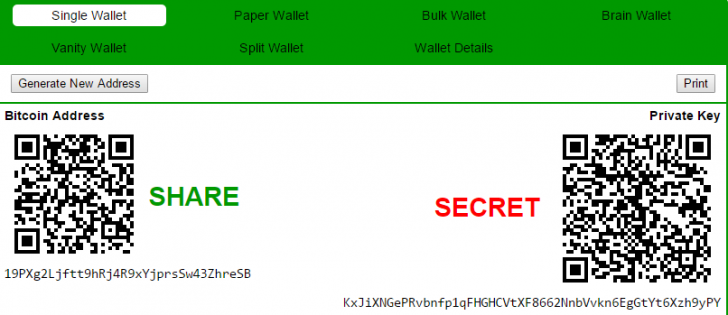
A paper wallet includes public and private keys so keep it safe and private. Example of a paper wallet created at bitaddress.org.
