In the last couple of years, many big companies have been hacked, and customers’ e-mail addresses were leaked. Sometimes users’ accounts are hacked too. To prevent this, crypto exchanges implemented 2fa or two-factor authentication. In this article, we explain what 2FA is, how to enable 2FA, and how to protect your crypto account on Coinmotion.
What is 2FA’s meaning?
Two-factor authentication (2FA) is also known as dual-factor authentication or multi-factor authentication. It is a security process in which users provide two different authentication factors to verify themselves before they access their personal information.
Two-factor authentication is an electronic authentication method. With this method, a user is granted access to a website or application only after successfully presenting two or more pieces of evidence (or factors) to an authentication mechanism. Those factors can be knowledge (something only the user knows), possession (something only the user has), and inherence (something only the user is).
How do you enable 2FA?
People generally ask “how to get 2fa” or “how to enable 2fa”. It is straightforward and fast to enable 2fa in your Coinmotion account.
First, you need to log into your Coinmotion account. If you do not have a Coinmotion account, sign up here. You can learn how to open a crypto account on Coinmotion by clicking here.
I’m a new user — how to get 2FA?
When you open your Coinmotion account, the system automatically recommends you set up a two-factor.
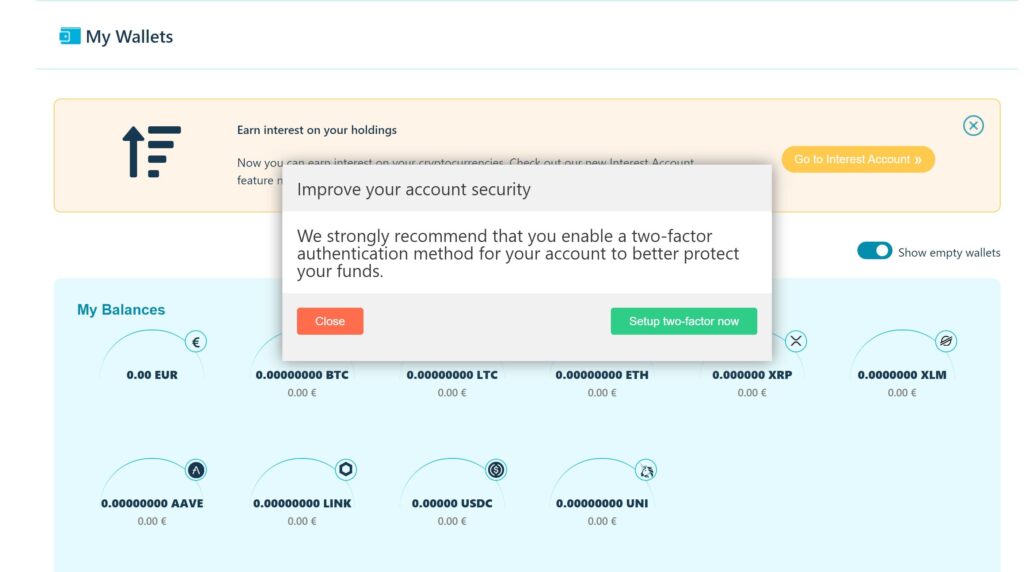
Before starting “setup two-factor”, you must download Google Authenticator or any other authenticator app to your mobile phone. In this article, we explain how to set up 2FA with Google Authenticator.
1. Download the Google Authenticator app on Apple Store or Google Play Store.
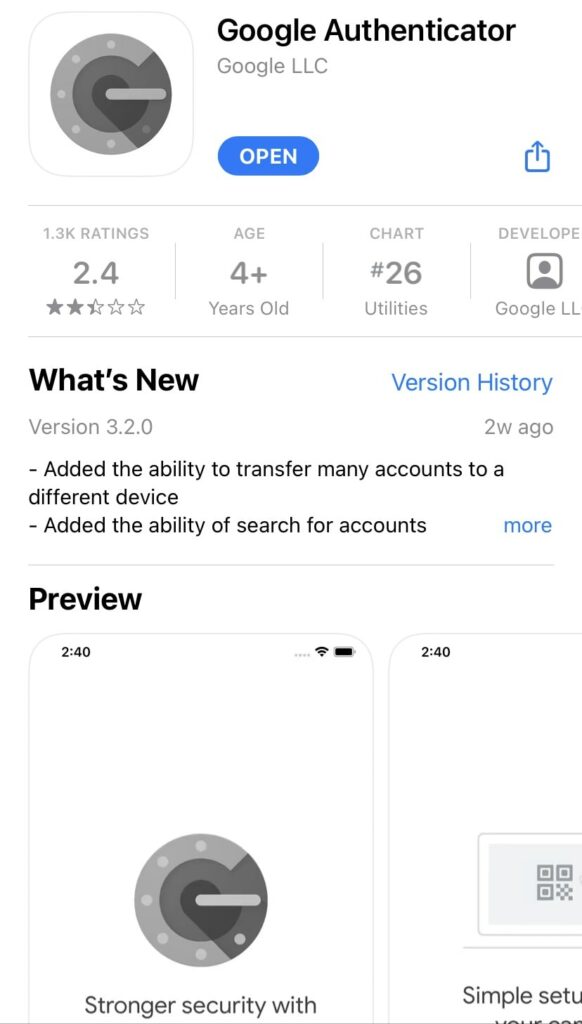
2. When you clicked on “setup two-factor,” you get an e-mail or SMS message. It gives you another confirmation code for 2fa.
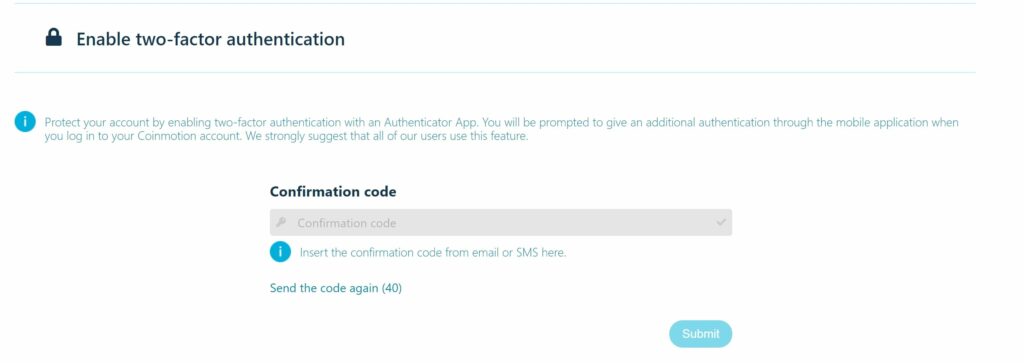
3. After you write the code, you can see another screen that has a QR code and says “Authentication key” above the code. On the left side, you can see the “Authentication code” part.
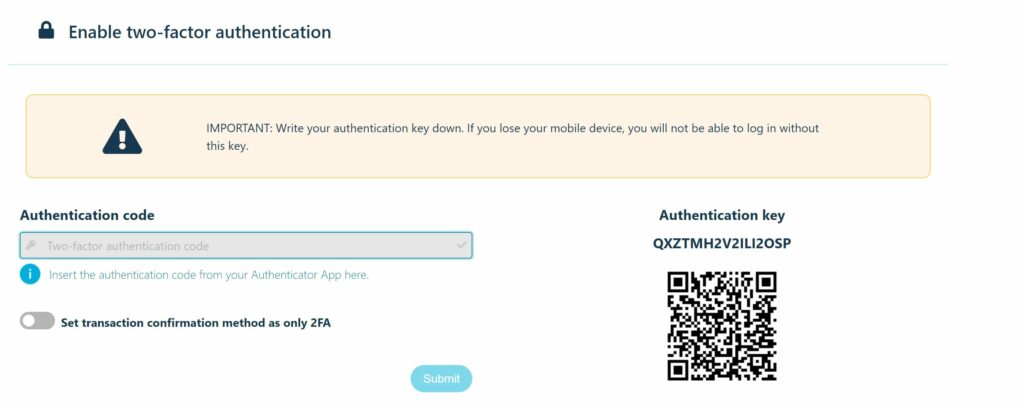
4. You should open your authenticator app and scan the QR code (Authentication key). You can scan the code via any QR Code Scanner mobile app or camera or your laptop or smartphone.
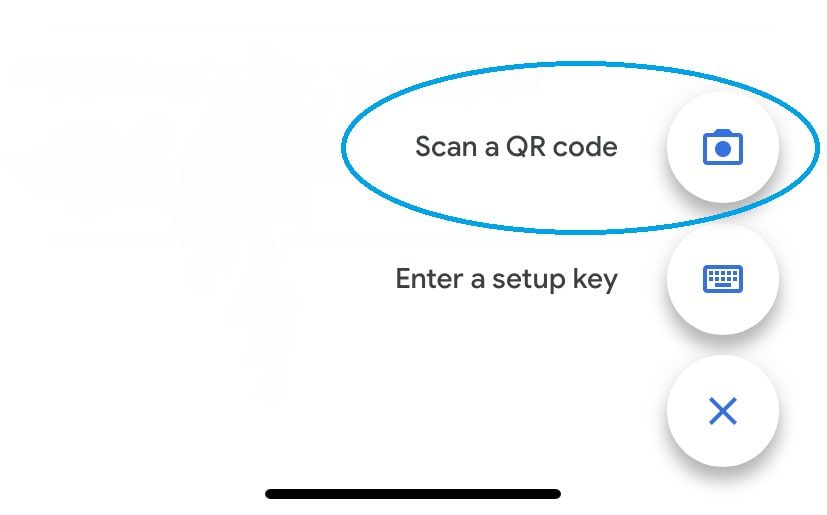
5. When you take the photo, Coinmotion 2fa automatically uploads to your mobile phone. Every 25 seconds, the number (six digits) is changed.
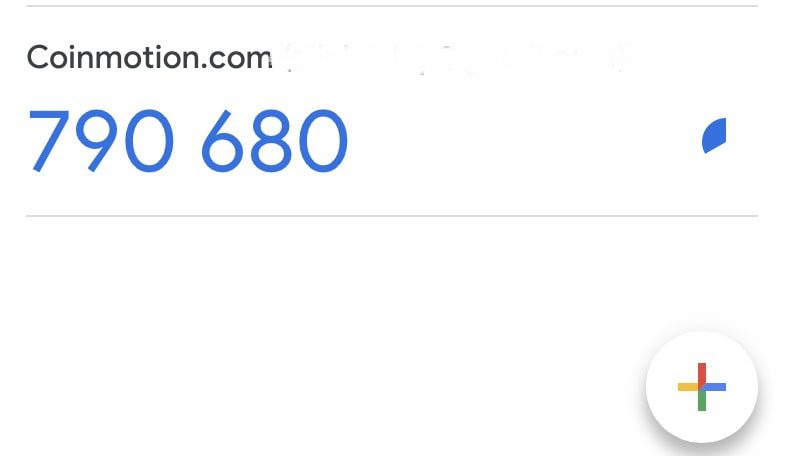
6. You should write the six digits to the “Authentication code” part. After you write the digits, you can click the submit part.
If everything is correct, you can see the “Enable two-factor authentication” page.
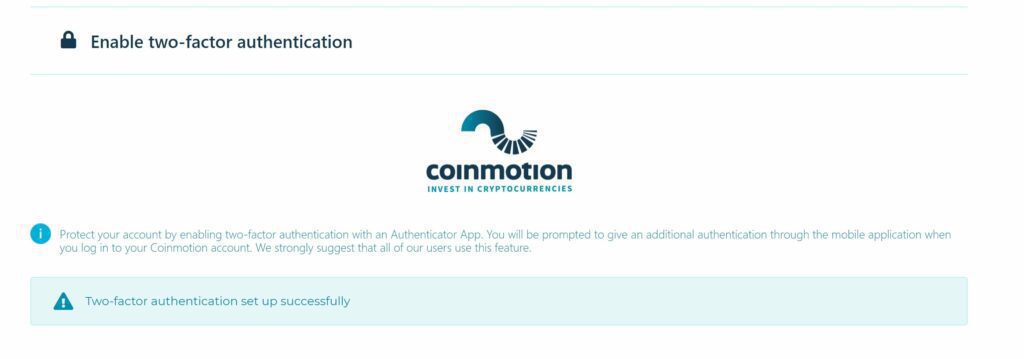
I have a Coinmotion account — how to enable 2FA?
If you have used Coinmotion, log into your account. Go to Account settings, scroll down to Security settings. You fill find a Transaction confirmation method section.
On Coinmotion, you have the following options for 2FA:
Email + 2FA
SMS + 2FA
Only 2FA
You can choose the combination you want. If you use two 2FA methods such as Email + 2FA or SMS + 2FA, you are protecting your online account and funds even better than with only 2FA.
Below the options, you see the following: Two-factor authentification – choose Enable and repeat the applicable steps described above.
Now you are protecting your crypto investments with two-step authentication. When you log into your Coinmotion account and do some transactions such as withdraw funds, the platform will ask you to input the verification codes to proceed.
