After receiving the Payment Institution License from FIN-FSA last summer we got the possibility to offer a much wider selection of services. We have been busy developing and adding new features to our platform ever since. We have recently added two much asked new features, invoice payment service and free euro transfers between customers.
Pay invoices straight from your Coinmotion account
Banks are still quite slow in money transfers between each other. When you withdraw from Coinmotion you need to wait typically a day or two to get the money to your own bank account. From now on, you don’t need to do the withdraw and wait for the transfer to complete to get your invoices paid as you can pay them straight from your Coinmotion account. All you need to have is enough euro funds in your account to make the payments.
Invoices can be paid to all companies and banks in the European Economic Area. The process is simple and probably very similar as in the bank you are currently using. All you need to do is to fill the following fields: Receivers name, bank account, sum of the payment, a message or reference number and the due date. If you have enough euros on your account (cryptocurrencies don’t count) on the due date, the payment goes through.
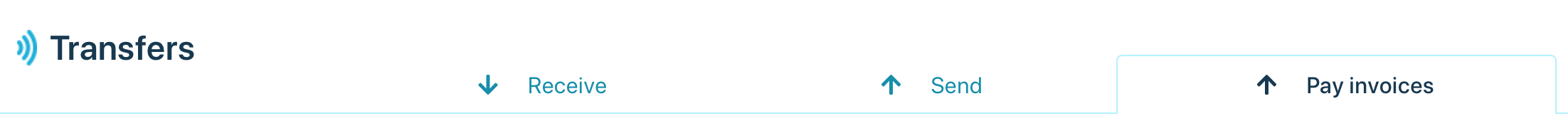
You can find the invoice payment feature from the “transfers” page under the title “Pay invoices”. The service is automatically available to you, if you have verified your account.
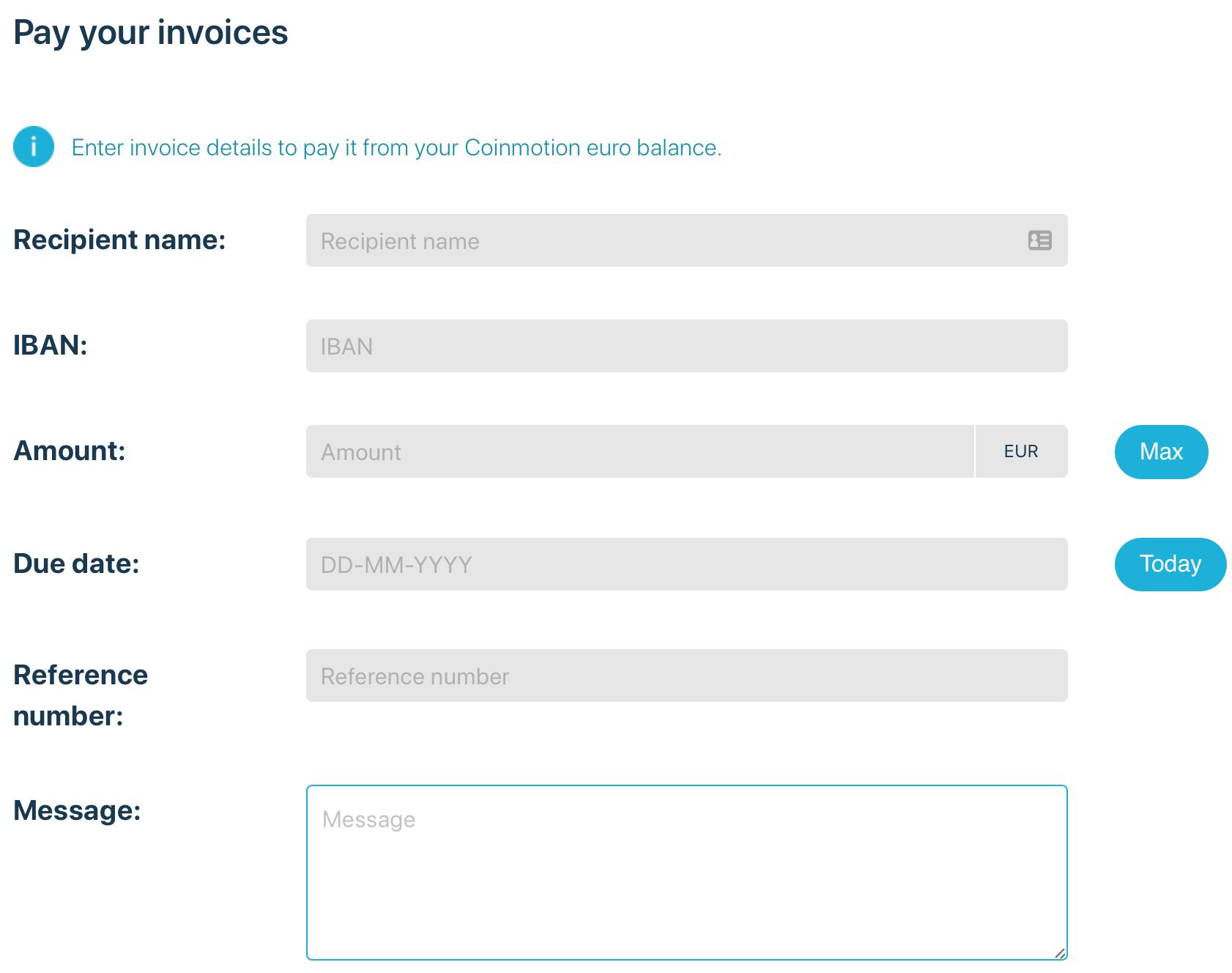
This is what the payment page looks like. After you have filled all the required information just press the “pay invoice” button and you are done. The payment will go through in 0-2 banking days. To Finnish banks usually during the same day as we use a Finnish bank account, to other European banks the delay is typically 1-2 days.
Send Euros to other Coinmotion users
The second new feature gives you the possibility to send euros from your account to other Coinmotion users. If you have a verified account the transfers go through instantly with zero fee. All you need is euros in your account and the receivers email which he/she has used while creating Coinmotion account.
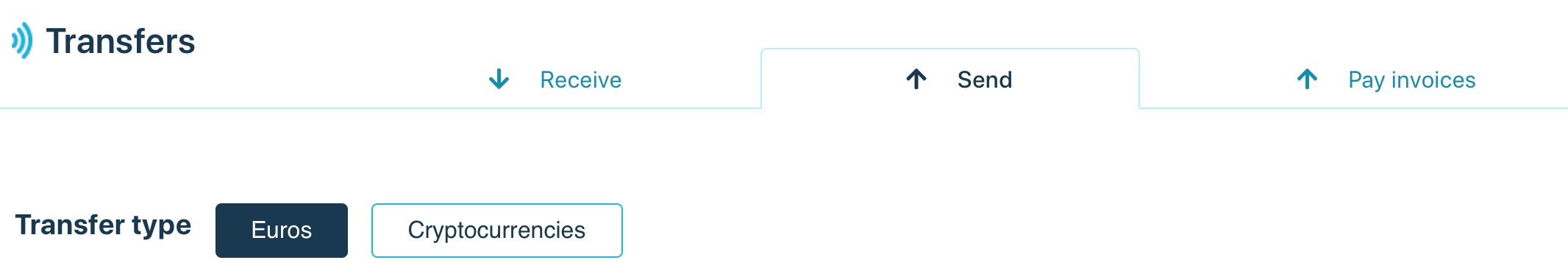
You can find the feature from the same “transfers” page as the invoice payment feature under the headline “send”. Just choose “Euros” as the currency used for the transfer, type the receivers e-mail address, amount you want to send and a message.
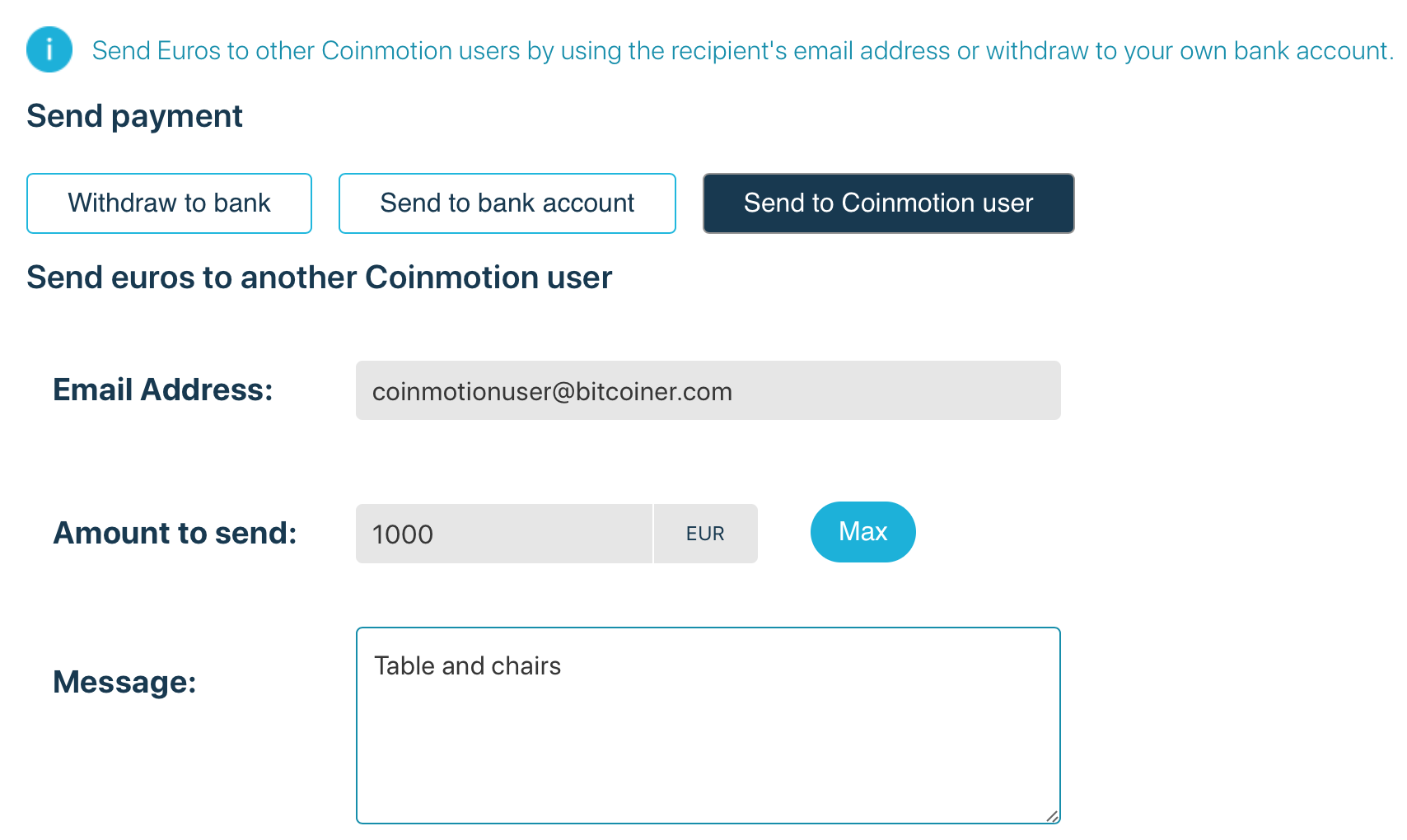
You can send Euros and cryptocurrencies to any Coinmotion user without delay or fees. If you are buying furniture from your friend or someone is paying your drinks in the bar you can easily send them money with few clicks on your account. Of course they need to have a Coinmotion account and if they don’t, it is easy to create one.